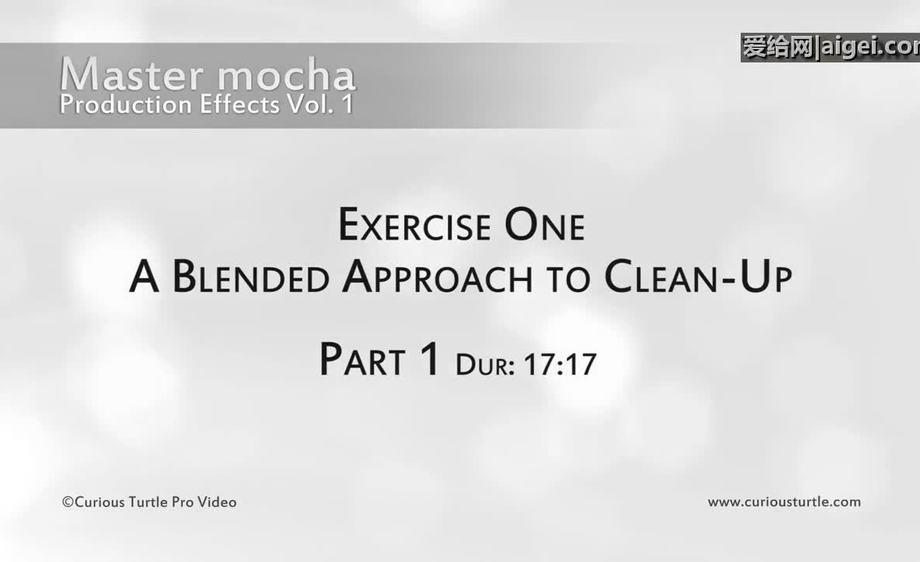专辑分类:
软件 :
其他
文件总数:25 集
收藏
分享
举报
教程简介:
译文: 01-对象清理-钻机 removalSometimes 正确的镜头不是 ' t 相当完美。在第一个练习中你将清理流浪元素在框架中,同时确保前景色和背景仍不受影响。这看起来在如何灵活和有效的方式使用摩卡。随着问题的出现,如困难的曲目,你会看到不同的、 新的方法来解决这些问题。我们处理各种摩卡跟踪和形状数据在本练习中。除了摩卡的新技术,我们也使用 Photoshop 和后效果来创建我们的 cleanplate 和环境的影响。胶水维系整个镜头始终是来自摩卡跟踪和形状数据。核心技能︰ 跟踪能力;掩码类型;克隆;粮食 Management02-集的扩展-(使用摩卡 Pro 模块) 创建集的扩展是一个核心视觉特效的技能。创建完美的哑光绘画是只有一半的工作,当你不得不处理摇晃的摄像机运动。这个练习是关于获得我们核心中弹正确移动到的主要作用;添加设置的扩展和删除不需要的部分,与钻机去除屏幕。我们探索的稳定模块和不同的方法来填写缺少的数据。深入看看自动填充内摩卡 Pro 将给我们一个非常光滑的相机移动不影响质量。镜头中的水和前景元素使得这项棘手的任务。后一趟 Photoshop 打造我们表面无光泽的绘画,我们只剩下工作得到它的拟合和寻找自然与我们的镜头。在摩卡的单一履带的形状可以给我们许多不同类型的跟踪数据。我们使用它们所有和你应当选择一种类型为某个特定任务时显示。重要的是,你还看到什么会发生如果您使用错误的数据类型。核心技能︰ 稳定;摩卡临自动填充;表面无光泽的绘画;跟踪节点锅;Matchmoving;粮食 Management03-先进的删除-(使用摩卡 Pro 模块) 我们需要删除一个街道的标示在一个移动的镜头并创建一个 matchmoved 虚拟摄像头。这是镜头的一个复杂,听起来很简单很好的例子。这项任务让我们通过大量不同的问题、 技术和解决方案删除效果和其他油漆作业工作。规划是关键到复杂的影响,这次也不例外。我们要删除的对象涵盖了框架的一个重要领域,是不断移动。这意味着简单的删除不是去工作,我们必须使用摩卡混合的方法临 ' s 删除和摩卡咖啡跟踪数据在后效果。删除模块中,我们看到技术平衡渲染速度和提高质量。在摩卡的同类履带的形状可以回收,并用于完全不同的方式结束后,Effects.You 将会看到一些新的方式与常规拐角 pin 数据以及如何加快您的工作流使用 mochaImport + 脚本工作。在几轮和人工制品的去除,我们也看看做天空替换特定区域的另一种方式。最后我们创建精确 3D 相机解决得到这张照片看起来尽可能好清理地区,否则会很棘手,给予额外的灵活性时合成。核心技能︰ 摩卡临删除模块;规划射击;角针类型;稳定 Destabilize 工作流;油漆;天空更换;有效的 AdjustTrack;3D 相机解决;在后的 Effects04-先进的 InsertInserts 预作曲技巧是摩卡的面包和黄油工作 ' s 平面跟踪。但当有多个曲面时,会发生什么,他们掩盖周围的每个其他,皮瓣和一般不 ' t 的行为吗?在本教程中,您将看到一些有趣的技术,消除标记跟踪,同时保持原始背景的字符。您还将了解不同类型的跟踪数据,可以导出摩卡和事情你必须要意识到使用不同影响时的优势。数的速动遮罩形状你拿出手段,我们将探讨如何应用这些形状和如何创建复杂切出快速、 高效地。战略跟踪是非常重要的。它可以让我们节省时间,还得到我们需要的原始跟踪数据和 rotosplines 的结果。
原文: 01 - Object Clean-up - Rig removalSometimes the right shot isn't quite perfect. In the first exercise you will clean-up stray elements in the frame, whilst ensuring that the foreground and background remains unaffected.This looks at how to use mocha in a flexible and efficient way. As problems arise, such as difficult tracks, you see different and new ways to solve these issues. We work with a variety of mocha tracking and shape data in this exercise.In addition to new mocha techniques, we also use Photoshop and After Effects to create our cleanplate and environmental effects. The glue holding the entire shot together is always tracking and shape data from mocha.CORE SKILLS : Tracking skills; Mask types; Cloning; Grain Management02 - Set Extensions - (Uses mocha Pro modules)Creating set extensions is a core VFX skill to have. Creating the perfect matte painting is only half the job when you have to deal with shaky camera movement. This exercise is about getting our core shot correct before moving to the main effect; adding a set extension and removing unwanted parts of the screen with rig removal.We explore the Stabilize module and different methods to fill in the missing data. An in-depth look at AutoFill within mocha Pro will give us a perfectly smooth camera move without compromising on quality. The water and foreground elements in the shot makes this a tricky task. After a trip to Photoshop to create our matte painting, we are left with the job of getting it fitting and looking natural in with our footage. A single tracked shape in mocha can give us many different types of the tracking data. We use them all and show when you should favor one type for a particular task. Importantly, you also see what can happen if you use the wrong type of data.CORE SKILLS : Stabilization; mocha Pro AutoFill; Matte Painting; Tracking Nodal Pans; Matchmoving; Grain Management03 - Advanced Remove - (Uses mocha Pro modules)We need to remove a street sign in a moving shot and create a matchmoved virtual camera. This is a great example of a complex shot that sounds simple. The task lets us work through a number of different problems, techniques and solutions for the Remove effect and other paint jobs.Planning is key to complex effects and this one is no exception. The object we have to remove covers a significant area of the frame and is constantly moving. This means that a straightforward Remove is not going work and we have to use a blended method of mocha Pro's Remove and mocha tracking data in After Effects. In the Remove Module we see techniques for balancing render speed and improving quality. The same tracked shapes in mocha can be recycled and used in a completely different way over in After Effects.You will see some new ways to work with regular corner pin data and how to speed your workflow using the mochaImport+ script. In between several rounds of removal and artefact removal, we also look at another way of doing sky replacements in specific regions. Finally we create an accurate 3D Camera Solve to getting this shot looking as good as possible, cleaning up areas that would be very tricky otherwise and give extra flexibility when compositing.CORE SKILLS: mocha Pro Remove module; Planning the shot; corner pin types; Stabilize/Destabilize workflows; Paint; Sky replacement; Effective AdjustTrack; 3D Camera Solve; Pre-composing tips in After Effects04 - Advanced InsertInserts are bread and butter work for mocha's planar tracker. But what happens when there are multiple surfaces, they obscure each other, flap around and generally don't behave?In this tutorial you will see some interesting techniques to remove tracking markers, whilst maintaining the character of the original background. You will also learn the strengths of the different types of tracking data that mocha can export, and things you have to be aware of when using it with different effects. The number of rotoscoped matte shapes you take out means we will explore the ways of applying these shapes and how to create complex cut outs quickly and efficiently.Strategic tracking is really important. It lets us save time and still get the results that we need in terms of raw tracking data and rotosplines.